Time Tracking
Detailed Reporting
Data Security
Invoicing
Integrations

Jira
You can effortlessly integrate our Hoursheets product with one of the leading project management software, Jira for bug and issue tracking.
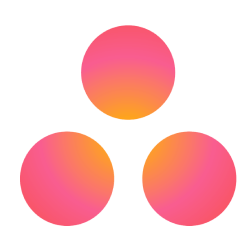
Asana
By integrating Asana, start organizing and assigning tasks directly from your Hoursheets workspace. Along with your inclusive time tracker workspace, stay connected and manage your team’s work in one shared space.
Make time work for you!
Ever wondered why do you always fall off the project deadlines? Or do unplanned work stops you from achieving the business goals? Well, you’re not keeping a track! Make efficient use of your time with Hoursheets now.